Graphics Design with Adobe Photoshop & Corel Draw
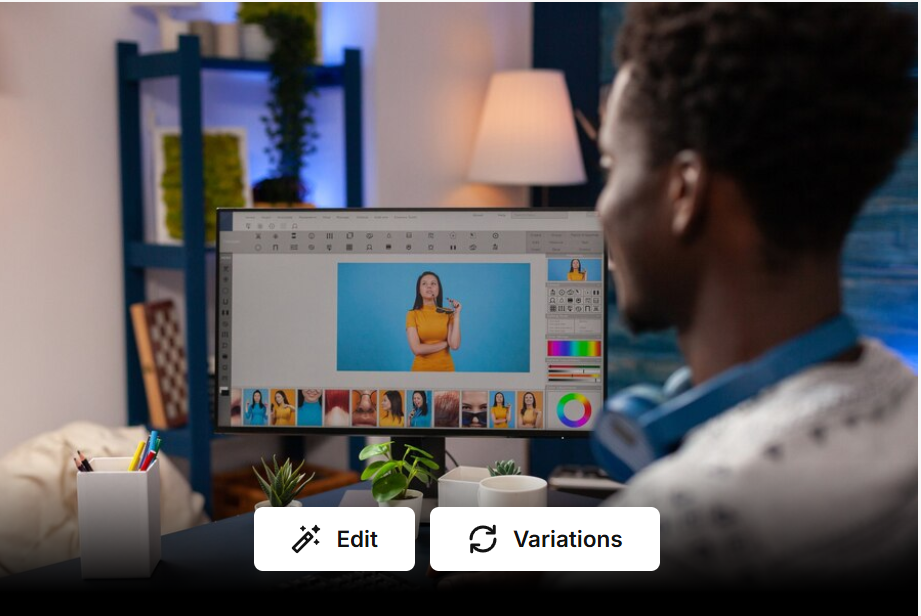
About Course
Course Introduction: Graphics Design with Adobe Photoshop & CorelDRAW
Welcome to the Graphics Design with Adobe Photoshop & CorelDRAW course, where creativity meets technology! This comprehensive program is designed to equip you with the essential skills and techniques needed to create stunning visual designs that captivate and inspire.
Whether you’re a beginner eager to dive into the world of graphic design or an aspiring professional looking to enhance your portfolio, this course provides the perfect foundation and advanced tools to bring your creative visions to life.
What You’ll Learn:
- Adobe Photoshop
- Master the fundamentals of photo editing, retouching, and manipulation.
- Create professional-grade designs using layers, masks, and filters.
- Explore advanced techniques like compositing and typography integration.
- CorelDRAW
- Design vector graphics for logos, brochures, and branding materials.
- Learn layout design for print and digital media.
- Utilize powerful tools for illustration and creative artwork.
Why Take This Course?
- Gain hands-on experience with industry-standard software.
- Learn from expert instructors with real-world design experience.
- Build a professional portfolio to showcase your skills.
- Open doors to career opportunities in advertising, branding, and digital media.
Who Should Enroll?
- Beginners with a passion for design.
- Entrepreneurs looking to create their own branding materials.
- Professionals aiming to upskill in graphic design.
Course Highlights:
- Step-by-step tutorials and live projects.
- Creative exercises to boost your artistic confidence.
- Certification upon completion to validate your expertise.
What You Will Learn
Adobe Photoshop
- Basics of Photoshop’s interface and tools.
- Photo editing and retouching techniques.
- Working with layers, masks, and blending modes.
- Creating digital artwork and illustrations.
- Using filters, effects, and adjustment layers.
- Designing posters, flyers, and social media graphics.
- Advanced techniques like compositing and photo manipulation.
- Adding and customizing typography in designs.
CorelDRAW
- Introduction to CorelDRAW’s workspace and tools.
- Designing vector graphics for logos and branding.
- Creating layouts for brochures, business cards, and magazines.
- Working with shapes, colors, and gradients.
- Mastering the pen tool for precise illustrations.
- Exporting designs for print and digital use.
- Designing banners, labels, and packaging materials.
- Advanced techniques for 3D effects and artistic textures.
General Design Skills
- Principles of design: color theory, balance, and composition.
- Understanding file formats and resolution for different media.
- Tips for creating professional and impactful designs.
- How to manage design projects from concept to completion.
- Building a portfolio to showcase your work.
By the end of this course, you’ll have a versatile skill set to create visually stunning and professional designs for various platforms and purposes.
Join us and transform your creative ideas into visually compelling designs. By the end of this course, you’ll have the confidence and capability to craft designs that stand out in a competitive market.
Let’s design the future—one masterpiece at a time!
Course Content
Graphics Designs with Photoshop
-
Introduction to Photoshop
34:00 -
Working with Images I
13:00 -
Working with Images II
14:00 -
Effects I
14:00 -
Effects II
07:00 -
Retouch I
13:00 -
Retouch II
14:00 -
Flier Design I
13:00 -
Flier Design II
15:00 -
Mock UP
04:00 -
Photo Manipulation I
09:00 -
Photo Manipulation II
10:00 -
Photo Manipulation III
12:00 -
Photo Manipulation IV
13:00
Graphics Designs with Corel Draw
Student Ratings & Reviews
